Rules
Introduction
Rules are a beta feature and are currently only available on the web. Rules syntax might change in the future and break backwards compatibilty
Behind the scenes, Omnivore uses a rules engine to implement higher level features. Rules are applied when an article is created or modified.
A rule is a combination of a search filter, and a set of actions. When a page matches the search filter, the actions will be applied. For example:
subscription:"Money Talk"->Add Label('Finance'): This rule adds the Finance label to all pages that come from theMoney Talksubscription.
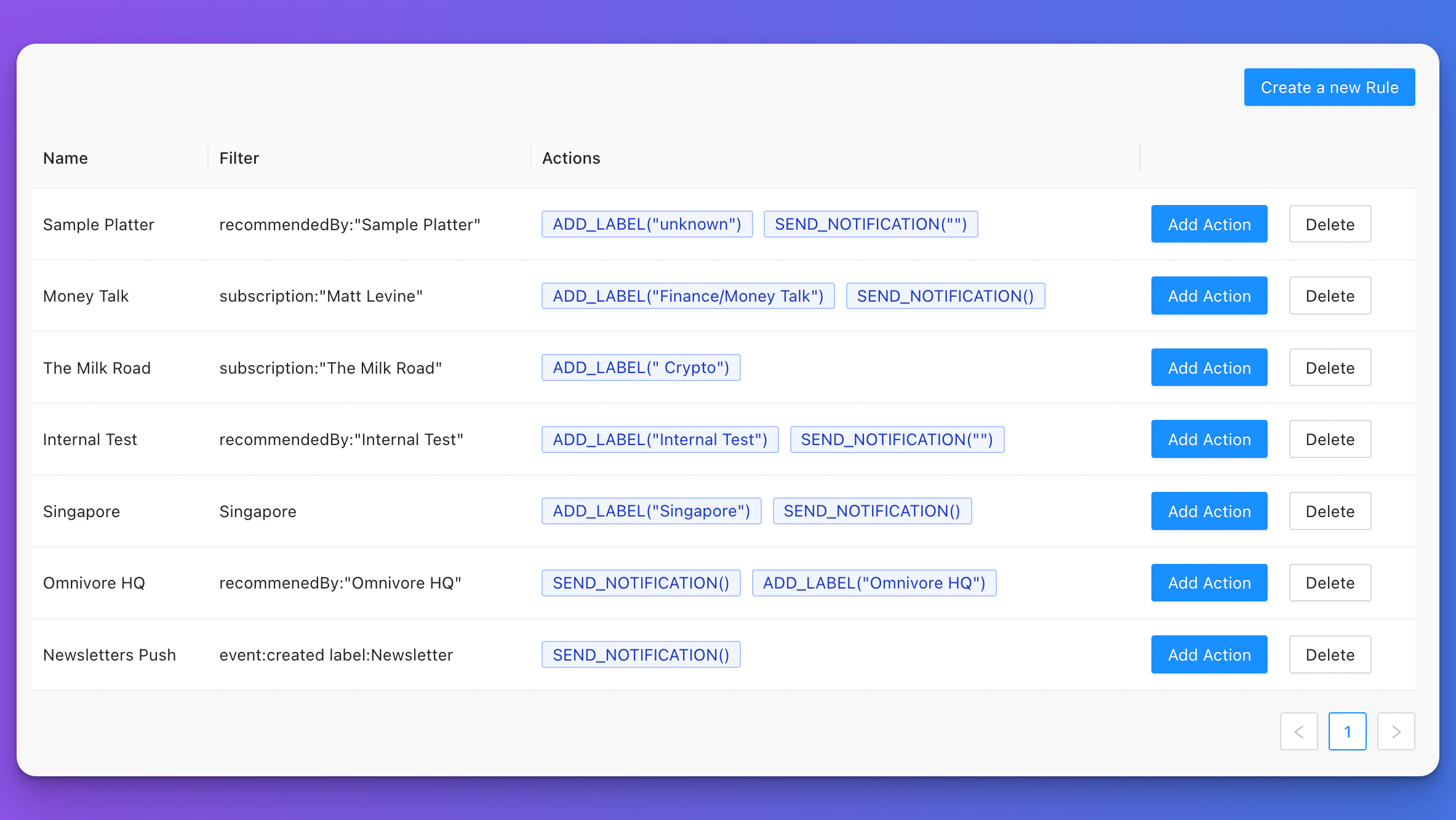
Creating Rules
Currently, rules can only be created on the /settings/rules page. To create a new rule:
- Tap the
Create a new Rulebutton on the top right - Enter a search filter. Use the search reference for more info
- Select the actions you would like applied when the rule matches
The Event Object
Search filters for rules are slightly different than regular search filters. Along with all the regular advanced search functionality, rules have an event object. The event object allows you to create rules that match certain events.
event.created: The rule will only be matched when the page is first savedevent.updated: The rule will be triggered when any part of a page's properties are modified. For example a label being added, the title being changed, or the read position being updated.
Actions
Add Label: Adds a set of labels to an articleSend Notification: Sends a push notification to registered iOS devicesArchive: Archives an article
Some ideas for rules
is:read->Archive(): Automatically archive an article once fully readText word->Add Label('some label'): Automatically add a label to a page if it contains a specific word. For exampleVancouver Canucks->Add Label('Hockey')event.created label:Newsletter->Send Notification(): Send a push notification every time a newsletter issue is delivered.