Text to Speech
Omnivore for iOS can read any article or web page aloud — so your eyes can get some well-earned rest.
Have articles read aloud with Text to Speech
Text-to-speech is currently available in the Omnivore app for iOS only.
Here’s how it works:
- Save any article to Omnivore.
- Launch the Omnivore app and tap a saved item in your Library to open the reader.
- Tap the Listen button (the headphone icon at the top) to start playback in fullscreen mode.
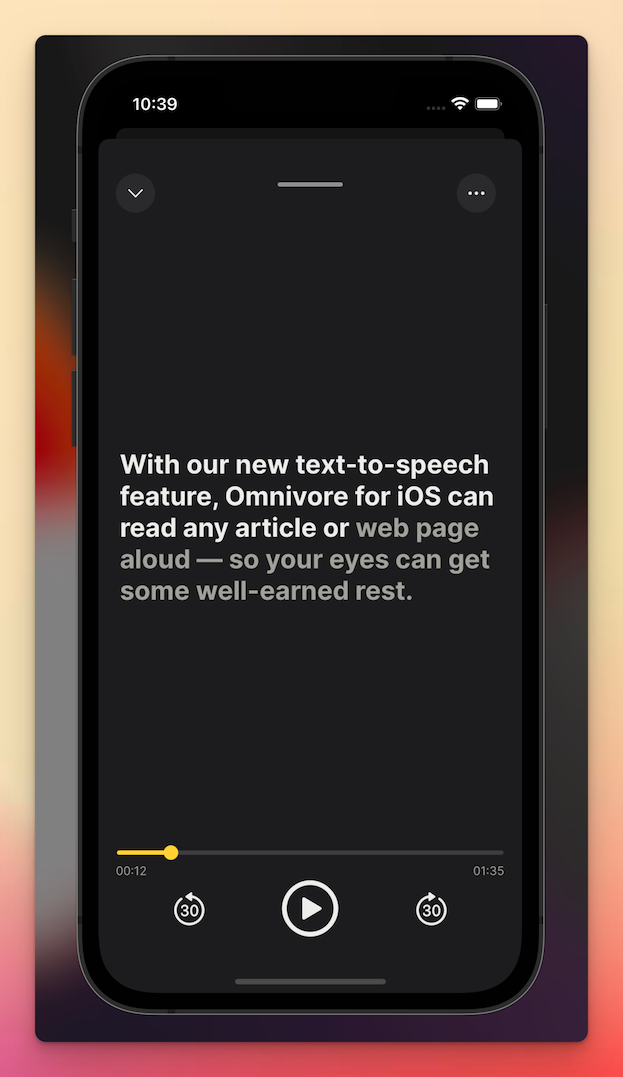
You can follow along with the text while it is read aloud. Swipe left or right to skip backward or forward.
- Tap the down-arrow or swipe down from the top to use mini-player mode.
- Tap the three dots icon to access additional playback controls.